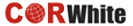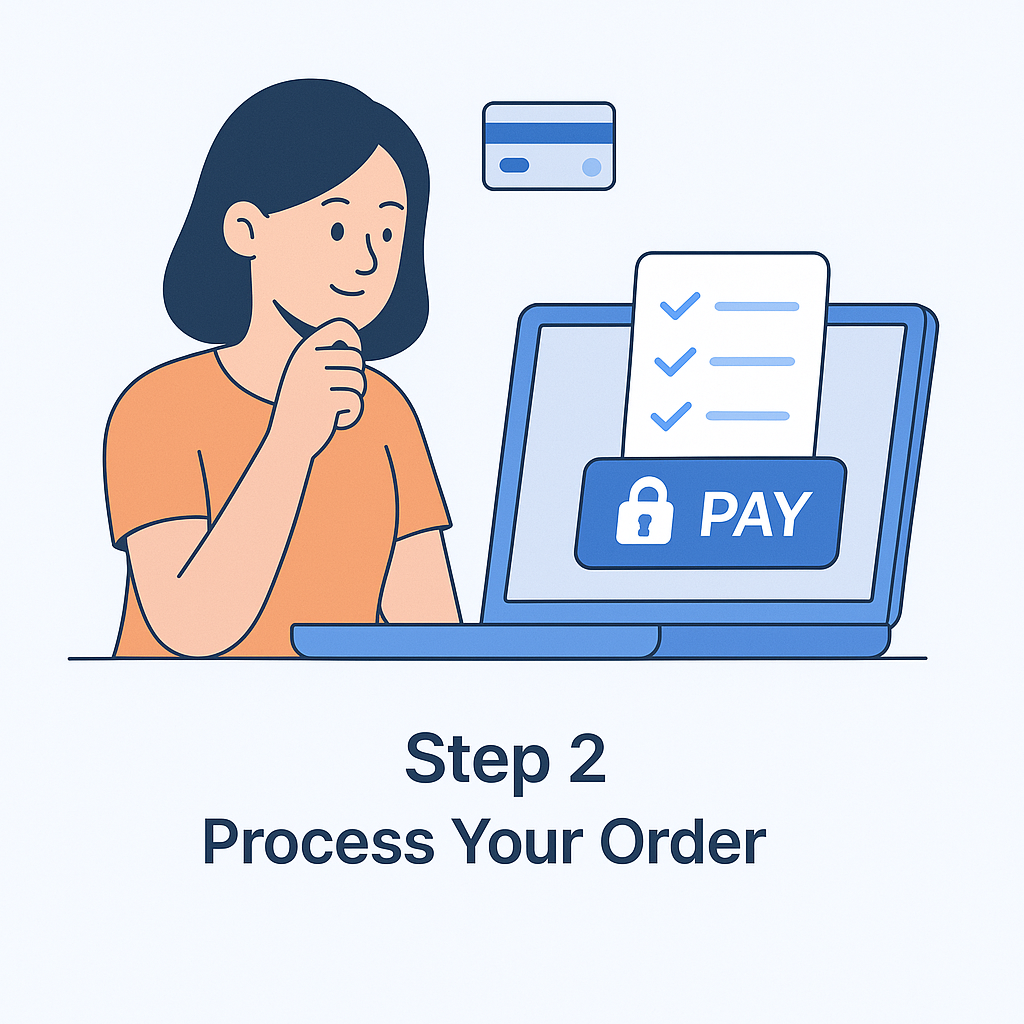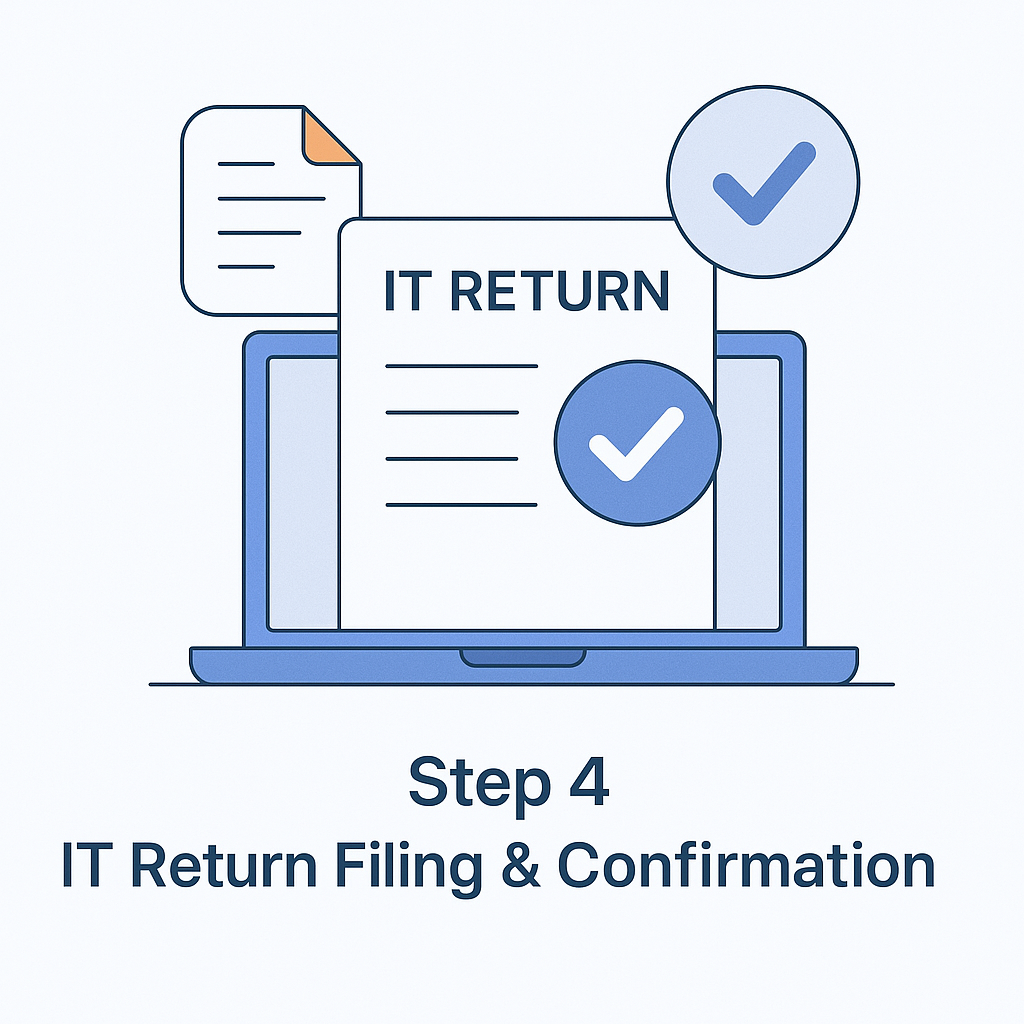Frequently asked questions, related to Form 16
What is Form 16?
Form 16 is an Income Tax form issued under section 203 of the IT Act for Tax Deducted at Source from an employee’s salary. Form 16 contains a detailed record of every tax deducted from the salary of the employee by the employer.
Form 16 contains all details about salary paid by the employer, it contains salary structure, salary breakdown and the tax deducted from the employee’s salary. That’s why it is also called the Salary Certificate.
Prepare Early for next ITR filing
- Least complicated ITR e-filing in the industry
- E-file your ITR in a few simple steps
- Expert Assistance over Chat and Email
- Click to go through the procedure for e-filing here
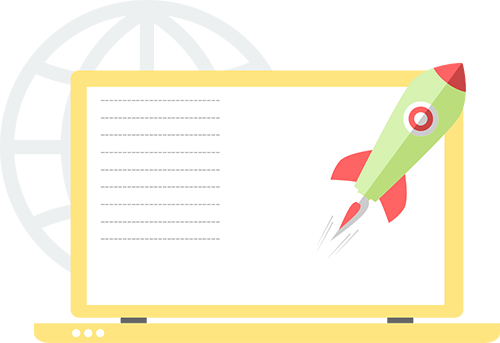
Where can I get a Form 16?
An employer must issue Form 16 to the employees even if there is no tax deduction from the employee’s salary as Form 16 carries all the information required by an employee and necessary to file his/ her income tax returns.
How can I use Form 16 to file Income Tax Returns?
In India, the rule for filing Income Tax is based on The Income Tax Act of 1961 and the Income Tax rules of 1962. Form 16 is issued to verify that the employee’s Income Tax has indeed been paid. This is the reason why every employer must issue this Form 16 to their employees if they exceed certain minimum floor limits.
Why is Income Tax Form 16 required?
When a salaried individual realizes the contents of Form 16 then Income Tax Returns filing become more understandable. With a thorough knowledge of the form 16, an employee will be able to easily file the Income Tax Return on his/ her own. Understanding Form 16 is also very important if an individual’s only source of income is from salary.
Form 16 has two section, Part A and Part B.
Part A of Form 16 consists of the following:
The employee’s name.
Address of residence of the employee.
The employer’s name and address.
Permanent Account Number (PAN) of both the employer and the employee.
Tax Deduction Account Number (TAN) of the employer.
Details of the Assessment Year (the year when the tax liability is calculated upon the income earned the previous year). Example; the Assessment Years for income earned between 1 April 2015 and 31 March 2016, will be 2016-17.
Details of the employee’s date of joining the company.
A summary of the Tax Deducted at Source (TDS) which is paid on behalf of the employee by the employer.
Part B comprises of numerous details that are needed while Income Tax Returns.
Part B of Form 16 consists of the following:
The amount of salary.
The amount of any other income which may be taxable.
Details of tax deductions.
Details of Gross Income
Any deductions made under sections 80C, 80CCC and 80CCD (always note that the aggregate amount deductible under these three sections should never exceed Rupees 1 lac).
Any deductions under section 80D (health insurance premium), 80E (interest on education loan), 80G (charity donation) etc.
These details are very helpful in assisting the Income Tax Department to maintain a track of the money flow of the employee and the employer.
Uses of Form 16 and its Importance in India Get Details
How to fill Form 16?
Steps to fill Form 16
Part A of Form 16 should be filled with the following details:
Fill in the name and address of the employer.
Name and designation of the employee as recorded in the company.
Permanent Account Number of the employer.
Tax deduction and account number where the deducted amount is saved.
The employee’s Permanent Account Number.
In the CIT (TDS) section enter the office details of Income Tax Commissioner.
Enter the Assessment Year and Period.
Mention the taxes deducted in every quarter.
Part B of Form 16 should be filled with the following details:
Enter the Gross salary (the total salary before any deductions added with prerequisites)
Mention the allowance paid by the employer (travel allowances, house rent allowances etc.)
Mention the total income of the salary and the payable tax amount.
Why should I fill Form 16?
Form 16 is required after an individual files his/ her Income Tax Returns and after the employer files the Taxes Deducted at Source (TDS) on behalf of the employee. Many institutions like banks and financers use this document during verification process if an individual applies for a home loan, car loan, personal loan etc.
FORM 16A
Form 16A is also known as the TDS certificate, as it is issued to a deductee by the official TRACES website, it can also be issued to the deductee by a bank after deducting TDS on the income from interest.
TDS form 16A is applicable for the income that is earned from various sources, other than salary.
Details that are mentioned in Form 16A are similar to the details that are present in form 26AS. Income Tax Form 16A, is issued quarterly, whereas Income Tax Form 16 is issued annually.
You can check the status of your TDS certificate Form 16 and Form 16A, by visiting the official Income Tax e-filing website. Your Form 16A must contain the Traces logo and name along with the certificate number. If you find a Form 16A without these details, you must understand that it can be a system generated, invalid TDS Form 16A.
Read More About
 Tax Guidelines
Tax Guidelines