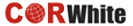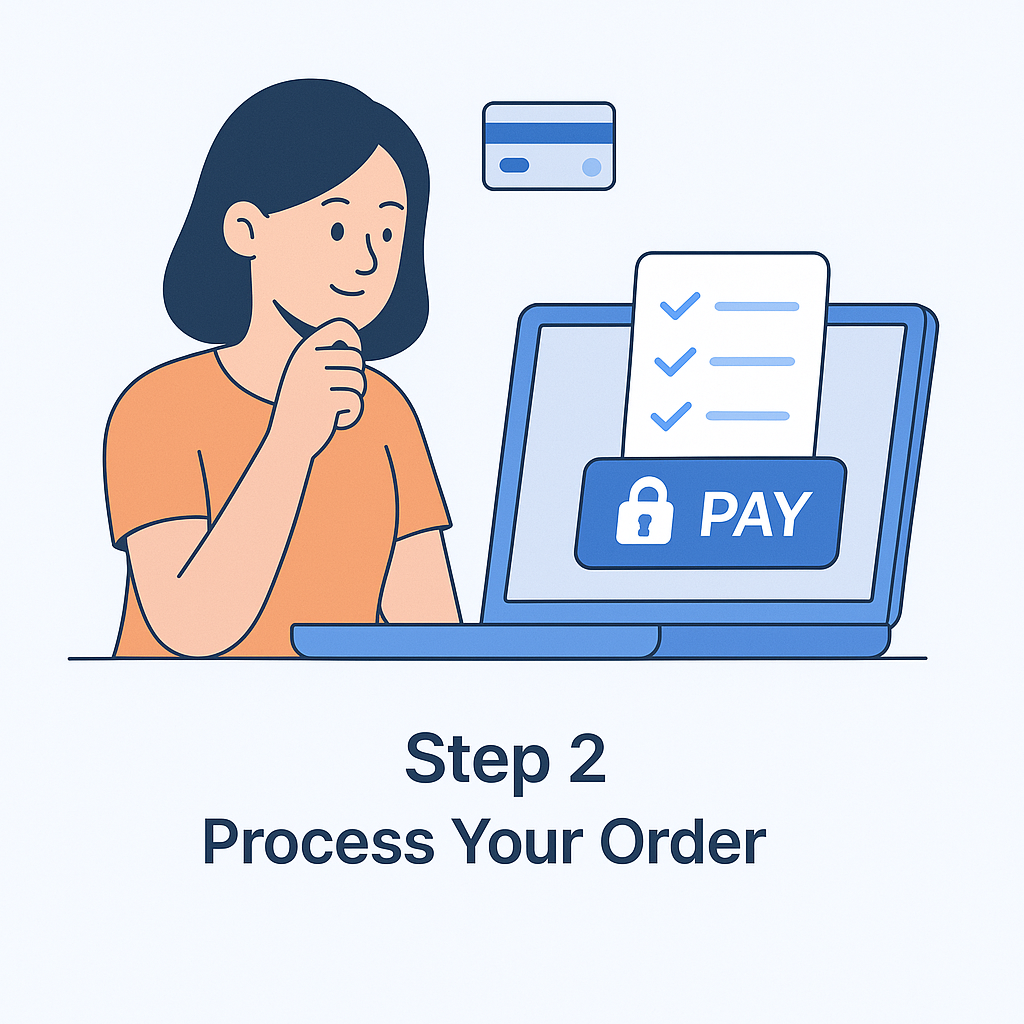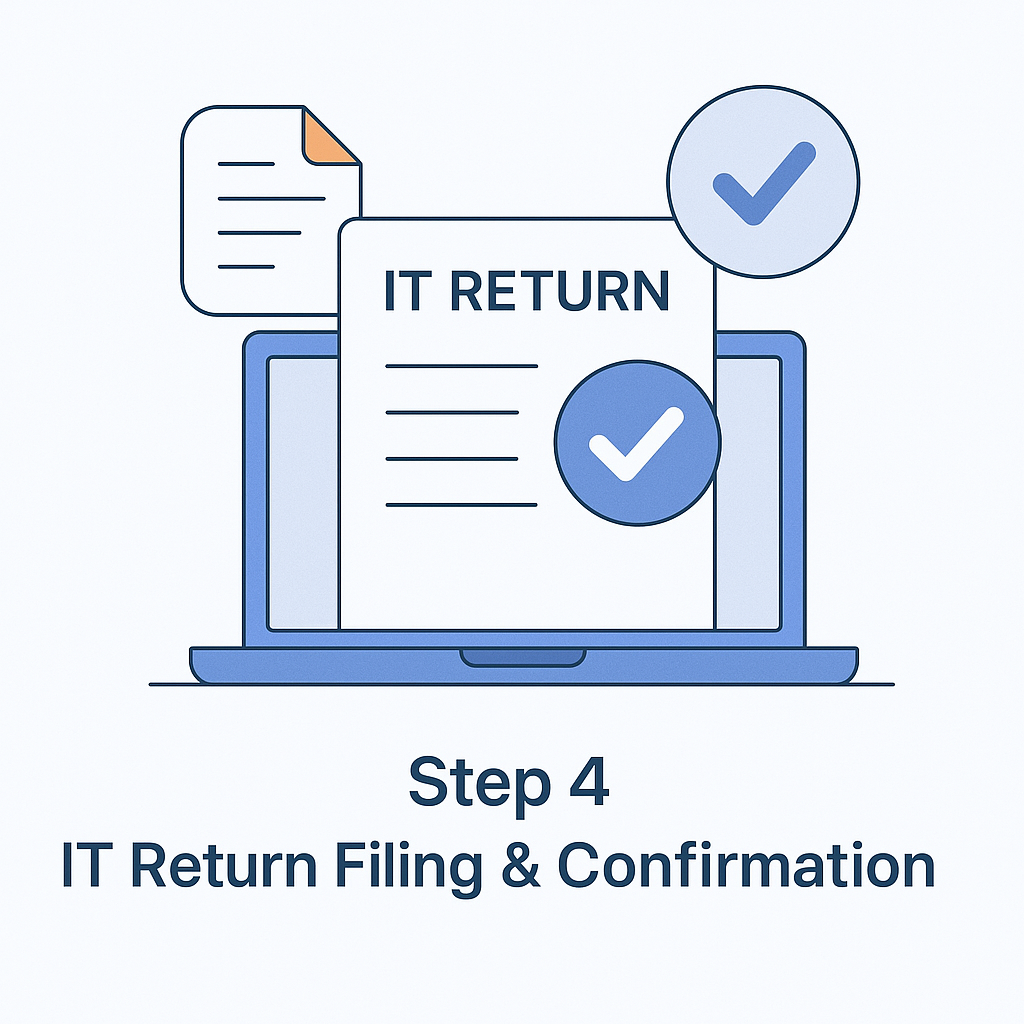Company e-KYC
Get your Company e-KYC process online
File e-Form Active or Form INC-22A and Get Company e-KYC
Connect with usAbout this Plan
The Ministry of Corporate Affairs has mandated the address validation form, as per FORM INC-22A (ACTIVE). Every company registered on or before 31st December 2017 is required to file the E-form INC-22A for address validation on or before June 15, 2019 to avoid a penalty of Rs. 10,000. You must be wondering how to navigate the validation and verification process; our experts will guide you through every step.
How this Plan Works?
Search Company
Search Company by entering Company Name/ CIN
Upload/ Mail Documents
Please upload the relevant documents or e-mail them to us.
Drafting of Application
Your application will be drafted as per the provided documents
Application filing with ROC
Your application will be filed with ROC.
Required Documents
Frequently Asked Questions
Q. What is the due date to file INC Form 22A?
The due date to file INC Form 22A is 15th June 2019, and it is applicable for all companies registered on or before 31st December 2017.
Q. What are the consequences of late filing the INC Form 22A?
Anyone who files INC Form 22A or e-Form Active after 15th June 2019 is liable to pay a heavy penalty of Rs. 10,000.
Q. What happens if I do not file INC Form 22A by the due date?
If you do not file INC Form 22A by 15th June 2019, then your company status will be changed to "ACTIVE-non-compliant" and the company will not be allowed to file forms such as:
- SH-07 for Change in Authorized Share Capital
- PAS-03 for Change in Paid-up Share Capital
- DIR-12 for Change in Directors except cessation
- INC-22 for Change in Registered Office
- INC-28 for Amalgamation or de-merger