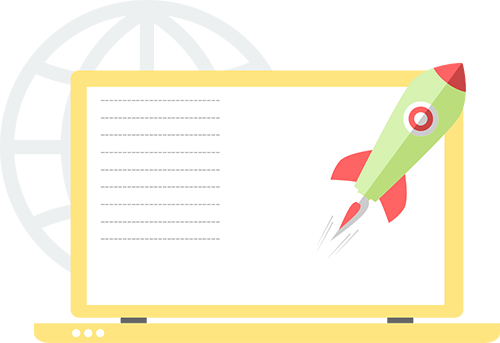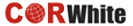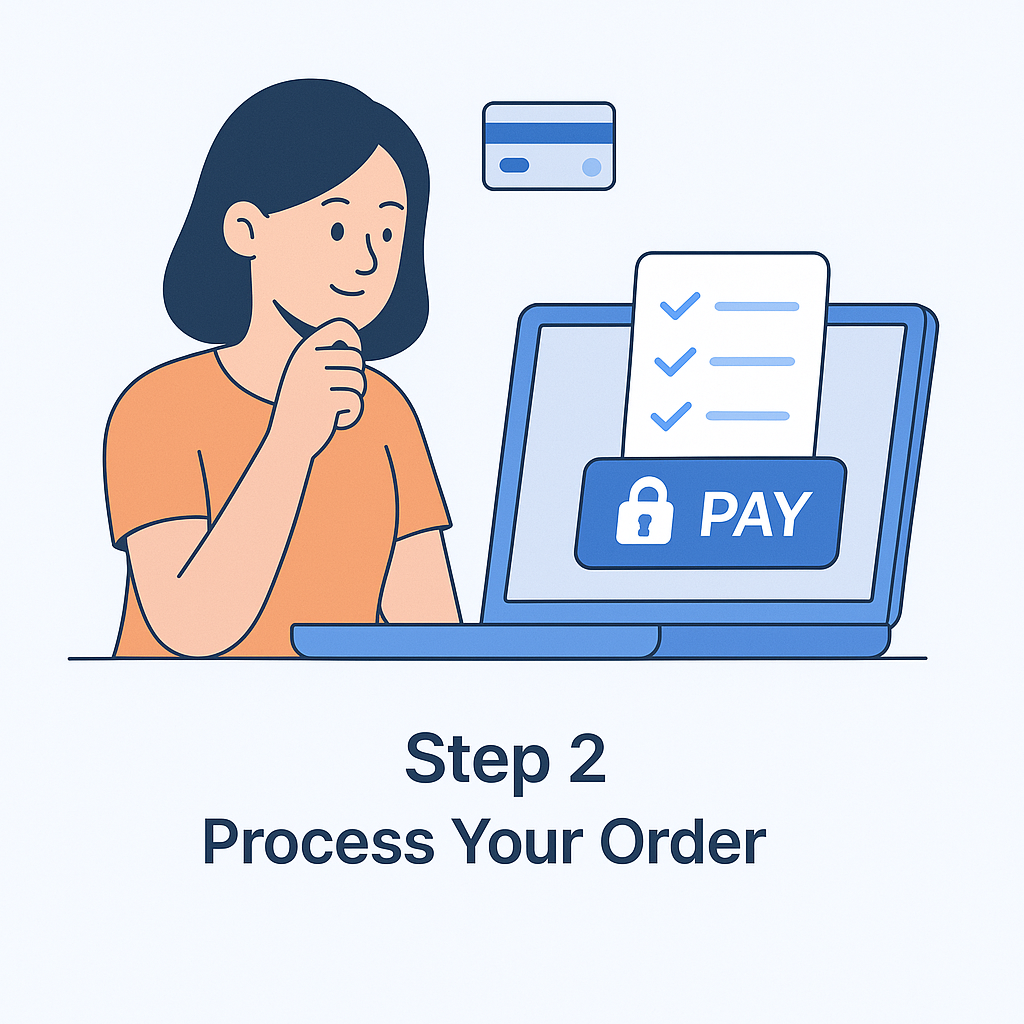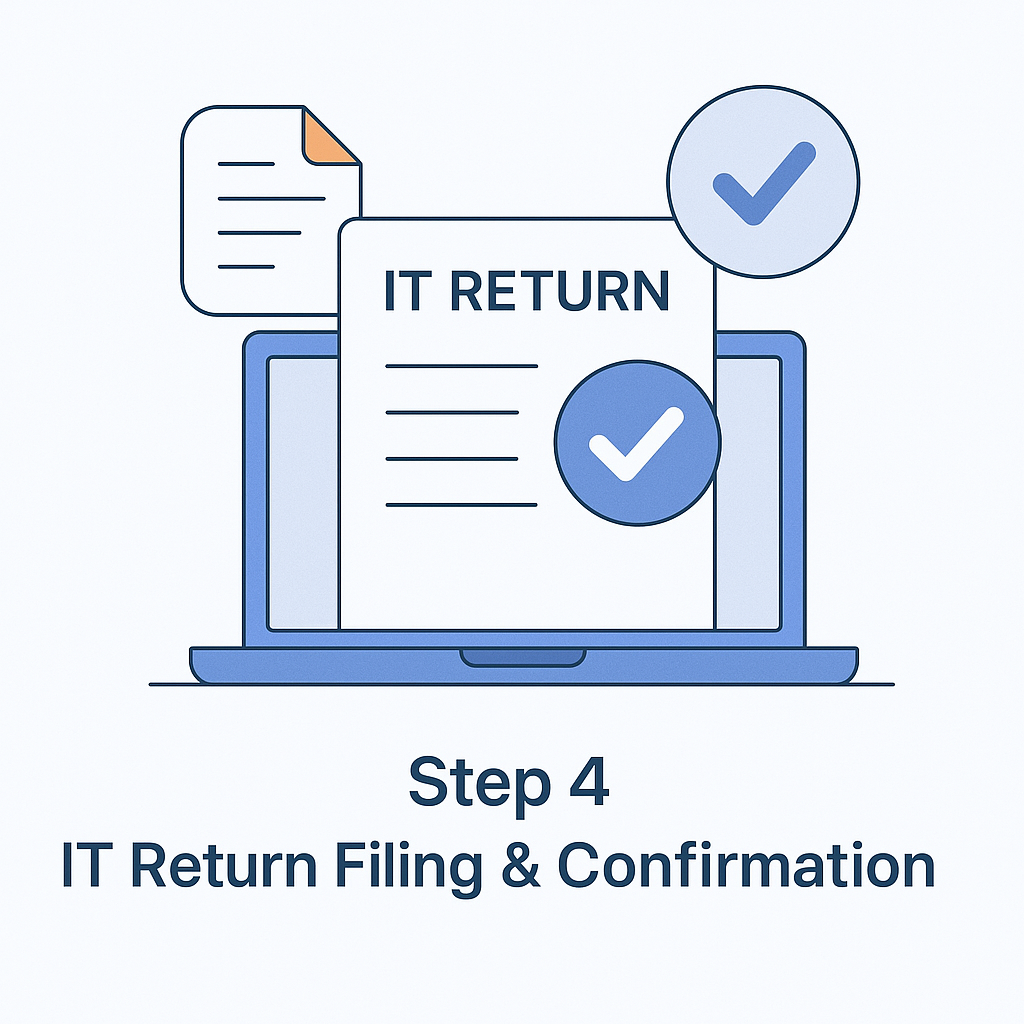From salaried employees to business owners and freelancers to start-ups, filing income tax returns is an essential exercise to be done every year. This used to be a tedious task. But with the introduction of the online Income Tax Return filing option, things have become a lot easier. Now an ITR can be filed from the comfort of your home or office without having to stand in long queues. You can even file returns on the go with this useful income tax app.
Here, we give complete step-by-step instructions on how to e-file income tax returns.
But before you start, check your eligibility criteria:
Who Must file an ITR?
Most people are unaware who must and who must not file ITRs. People believe that having proof of payment of tax (TDS, Form 16, Challan 280 etc.) is enough to meet tax obligations. Well, the law says different! The Income Tax Act, 1961 makes return filing compulsory for anyone under the following circumstances:
- You are less than 60 years old and you earn more than Rupees 2,50,000 (irrespective of your gender (for the FY 2017-18).
- You are a senior citizen (above the age of 60years but below the age of 80 years) and earn more than Rupees 3,00,000.
- However the Government has given tax relief for super senior citizens (those above the age of 80) whose income has not exceeded 5,00,000 in the FY 2016-17 and 2017-18, need to paper file their ITR (offline filing).
Be an Early Bird:
- Most Comprehensive ITR e-filing
- Follow easy steps to e-file your ITR.
- We are professionally equipped and happy to assist 24x7.
- Our Experts promise super quick e-filing of taxes.
Start e-filing
E-Filing Is Compulsory under following circumstances:
- E-filing of income tax is mandatory for individuals or kartas of Hindu Undivided Families (HUFs).
- E-filing is also mandatory if the individual / HUF being a resident (other than not ordinarily resident) owns assets outside India.
- Online filing is indispensable in case an individual / HUF has sought any relief in tax paid outside India under sections 90 or 90A or has claimed deduction under 91.
- If an individual is required to furnish an Audit Report specified under sections 10(23C) (iv), 10(23C) (v), 10(23C) (vi), 10(23C) (via), 10A, 10AA, 12A(1) (b), 44AB, 44DA, 50B, 80-IA, 80-IB, 80-IC, 80-ID, 80JJAA, 80LA,92E, 115JB, 115VW or give a notice under section 11(2)(a) it is compulsory for him / her to file an ITR online.
- If total income is more than 5 lakhs or you have claimed any income tax refund then you are required to e-file your taxes. (Not applicable in the case of super senior citizens).
- E-filing is mandatory for all companies.
- It is also mandatory for political parties.
- E-filing is also mandatory For LLPs or persons required to file return in ITR-3, ITR-4 or ITR-5
What you should know before you e-file your Income Tax Return Get Details
Types of Income Tax Return to file?
There are different Types of income tax return forms to be filled by individuals or business enterprises depending upon the source of income earned.
The List is given below:
ITR 1 or Sahaj:This ITR form is meant for individuals earning income from salary or interest on deposits (bank savings account, Fixed Deposits/FD etc.).
ITR 2: This form is meant for individuals and HUFs without income from business or profession.
ITR 2A: This form is meant for individuals and HUFs with no income from business or profession and capital gains and who don’t own foreign assets. This form has been discontinued starting from FY 2016-17 and merged with ITR 2.
ITR 3: This form is meant for Individuals / HUFs who are partners in a firm which is other than a proprietary business or profession.
ITR 4 or Sugam: This form is applicable to individuals who own singly or in partnership a business or a profession. All businesses, undertakings and professionals must use form ITR-4. Examples of this category of taxpayers include shopkeepers, doctors, designers, agents, retailers and contractors.
ITR 4S: ITR 4S that was used by an individual or a Hindu Undivided Family (HUF) has now been discontinued and merged with ITR-4.
ITR 5: ITR-5 is meant for specific entities that includes Firms, Limited Liability Partnerships (LLPs), Bodies of Individuals (BOIs), Associations of Persons (AOPs), Co-operative Societies, Artificial Judicial Persons and Local Authorities among others.
ITR-6: This form is applicable to all companies excluding those companies that claim tax exemption under Section 11 (those claiming income from assets/ land held for the purposes of religion or charity).
ITR-7: For individuals or companies falling in the tax incidence of Sections 139(4A) or section 139 (4B) or section 139 (4C) or section 139 4(D). Examples of bodies declaring taxes with this form include news agencies, research associations, trusts, political parties, colleges and universities etc.
If you’re still confused, just upload your Form 16 certificate onto our site or smartphone app and let the programme file your returns automatically!
Checklist of Documents you need to Keep Handy While E-filing your ITR:
- PAN number
- Form 16
- Form 16A
- Form 26AS
- Bank Passbook
- Fixed Deposit Statement
- Proof of Investment under Section 80C
- House Rent Receipt for HRA
- Medical Expense Receipts
- Tickets for LTA
- Documentary Evidence of Home Loan Interest
- Documentary Evidence investment under Section 80E
- Documentary Evidence of Investment under Section 80D
- Share Transaction Statement
Detailed Breakdown of Tax Slabs For Individuals:
Income Tax Slabs for Individuals (less than 60 years of age)
| Income Tax Slab |
Tax Rate |
| Up to Rs 2,50,000* |
No Tax |
| Income from Rs 2,50,000 – Rs 5,00,000 |
5% |
| From Rs 5,00,000 – 10,00,000 |
20% |
| More than Rs 10,00,000 |
30% |
Surcharge:
- 10% of income tax, where total income is more than Rs.50 lakhs upto Rs.1 crore.
- 15% of income tax, if the income is more than Rs.1 crore.
|
| Cess: 3% on total of income tax + surcharge. |
| * Income Tax Exemption limit for FY 2017-18, is up to Rs. 2,50,000 for Individual & Hindu Unified Family (HUF). This limit is for those who not covered in Part (II) or (III). |
Income Tax Slabs for Senior Citizens (60 years and above but less than 80 years of age)
| Income Tax Slab |
Tax Rate |
| Income up to Rs 3,00,000* |
No Tax |
| Income from Rs 3,00,000 – Rs 5,00,000 |
5% |
| Income from Rs 5,00,000 – 10,00,000 |
20% |
| Income more than Rs 10,00,000 |
30% |
Surcharge:
- 10% of income tax, where total income is more than Rs.50 lakhs up to Rs.1 crore.
- 15% of income tax, if the income is more than Rs.1 crore.
|
| Cess: 3% on total of income tax + surcharge. |
| * Income Tax Exemption limit for FY 2017-18, is up to Rs. 3,00,000 for Individual & Hindu Unified Family (HUF). This limit is for those not covered in Part (I) or (III). |
Income Tax Slabs for Super Senior Citizens (Age - 80 years and more)
| Income Tax Slab |
Tax Rate |
| Income up to Rs 2,50,000** |
No Tax |
| Income up to Rs 5,00,000** |
No Tax |
| Income from Rs 5,00,000 – 10,00,000 |
20% |
| Income more than Rs 10,00,000 |
30% |
Surcharge:
- 15% of income tax, if the income is more than Rs.1 crore.
|
| Cess: 3% on total of income tax + surcharge. |
| * Income Tax Exemption limit for FY 2017-18, is up to Rs. 5,00,000 for Individuals & Hindu Unified Family (HUF). This limit is for those who not covered in Part (I) or (II). |
Guidelines on How to File for Income Tax Returns Get Details
Steps to e-file income tax returns
Step 1: Register yourself
To e-file your income tax, first of all, you need to on the income tax department’s website. You have to submit your PAN (Permanent account Number), date of birth and choose a password. Your PAN will work as your User ID.
Step 2: Select the mode of e-filling
You can e-file your income tax in two ways:
- Download the form from the download section of the official portal, fill it offline and upload it back onto the site.
- Or, you can fill the form online through the "Quick e-file" options.
Step 3: Select your form
Next, you should select the requisite form. The detailed list of the forms along with who should file it is given above.
Step 4: Keep your documents ready
For smooth income tax filing online, you should keep all compulsory documents ready and nearby. You should avoid a situation where you need to search for the documents during e-filing as the user session may time out and data may be lost. A detailed list of documents required is given above.
Step 5: Upload the filled in form
If you have filled in the form offline after downloading it, you should click the generate XML button. Once the XML is generated then go to the website again, log in, and click ‘Upload XML’ button. Select the file saved on your computer and submit.
Step 6: Verify ITR V
As you submit your ITR an acknowledgement number will be generated. If you have submitted and filled your return form using a digital signature, then you need to save this number for further reference. In case the ITR was submitted without employing a digital signature an ITR-V is generated and sent to you on your registered email ID.
Things to Remember While e-filing Income Tax Returns:
- You should carefully identify the heads under which your income is taxable
- Declare all your assets if you earn more than Rupees 50 lakh in a year.
- Keep all your documents safe for future reference.
Mistakes to Avoid while E-filing your ITR:
- Not quoting your Aadhaar number.
- Not studying form 26AS aka the Tax credit statement
- Not checking your personal details.
- Not adding interest income from Fixed Deposits
- Hiding some sources of your income.
- Not reporting exempt income.
- Not choosing the right ITR form.
- Not verifying income tax returns.
 Tax Guidelines
Tax Guidelines